


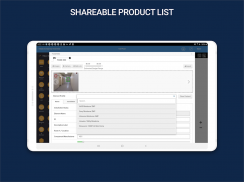

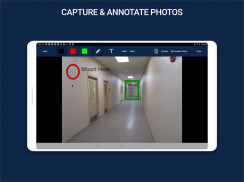

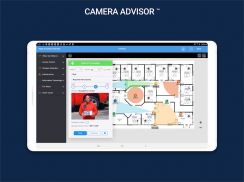
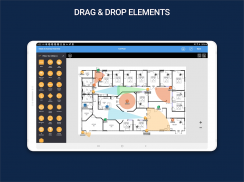
System Surveyor Classic

Description of System Surveyor Classic
General Description:
*This application is designed for use on Tablet devices. Use on smaller or phone devices is not recommended.*
System Surveyor improves the quality and accuracy of system design, reduces design mistakes, and enables faster system implementations while eliminating costly errors and the headaches of CAD. Field personnel can update system information and maintenance records on your Android Tablet and instantly save to the Cloud keeping system information accurate and current.
Planning for Security, Audio-Visual, Fire Alarm or IT systems typically begin with a floor plan or site plan to determine which devices go where. Marking up paper floor plans and taking photos with a smart phone is cumbersome and inefficient. With System Surveyor, a system professional can easily import floor plans; drag and drop system elements; capture and report on functional requirements; take and associate photos; and securely share information. System Surveyor digitally captures all of this important information in one place making reference and updates easy, convenient and secure.
Ideal for any Professional responsible for managing systems within corporate and government facilities, as well as System Integration Professionals in sales, technical, and project management, System Surveyor provides complete system life cycle management on a single easy to use platform - from initial planning to end of life. The survey information is easily and securely linked to the cloud and shared with other team members, clients or vendors for collaboration and reference. Or, simply send as a PDF file via e-mail directly from your Android Tablet.
System Surveyor for Android Tablet features:
• Intuitive, easy to use interface and navigation
• Import facility floor plan easily and quickly
• Ability to manage multiple independent sites, and multiple surveys (floor plans) per site
• Support for multiple System Types, distinguished by color:
o Audio-Visual
o Fire Alarm
o Electronic Physical Access Control
o Video Surveillance
o Intrusion Alarm
o Information Technology
• Drag and drop pre-defined system components onto floor plans, and apply user defined profiles
• Configure an "Area of Coverage" shading for speakers, cameras, motion detectors and more
• Embedded feature checklist provided for each element type
• Integrated photo capture and annotation tool
• Integrated web-link to associate external reference documentation at the Element (device) level.
• Logical grouping of related system elements such as door hardware elements or data closets
• Secure survey sharing with other team members, clients and vendors
• Reporting features including PDF download, email and print
• Use as "living as-built" record - keep it updated easily and conveniently
• Manage warranty and maintenance dates by device
• Share weblink for others to view surveys and reports directly from the user interface
All information captured on System Surveyor can be synchronized to and from the System Surveyor Cloud Workspace where it can be accessed and updated using a web-browser by you or anyone on your Team.

























